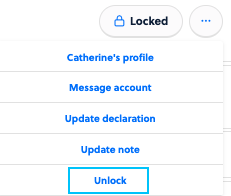Overview
You can now Lock entries. Use this feature once entries have been finalized for a swimmer and you no longer want updates to be made.
How To Lock An Entry
The process of locking entries is simple. To do so, head to a Meet and choose Entries by Swimmer from the left-hand menu.
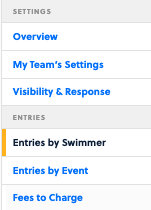
Find an entry you would like to lock down, and click on the lock icon to the right of the entry detail.
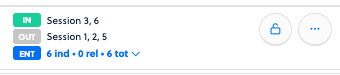
Once this is done, no further updates can be made on this entry while it is locked.
How To Unlock An Entry
You can unlock the entry to make changes by either clicking on the “Locked” icon:

… or by using the ellipses and choosing “Unlock”.