Navigate to “Events & Competition” > “Time Reports” > “Top Times by Athletes”
To generate the Top Times report, use the options shown in the screenshot below. You must pull separate reports for both SCY and LCM.
Once the CSV File has been generated, send it to your Captyn Onboarding Specialist!
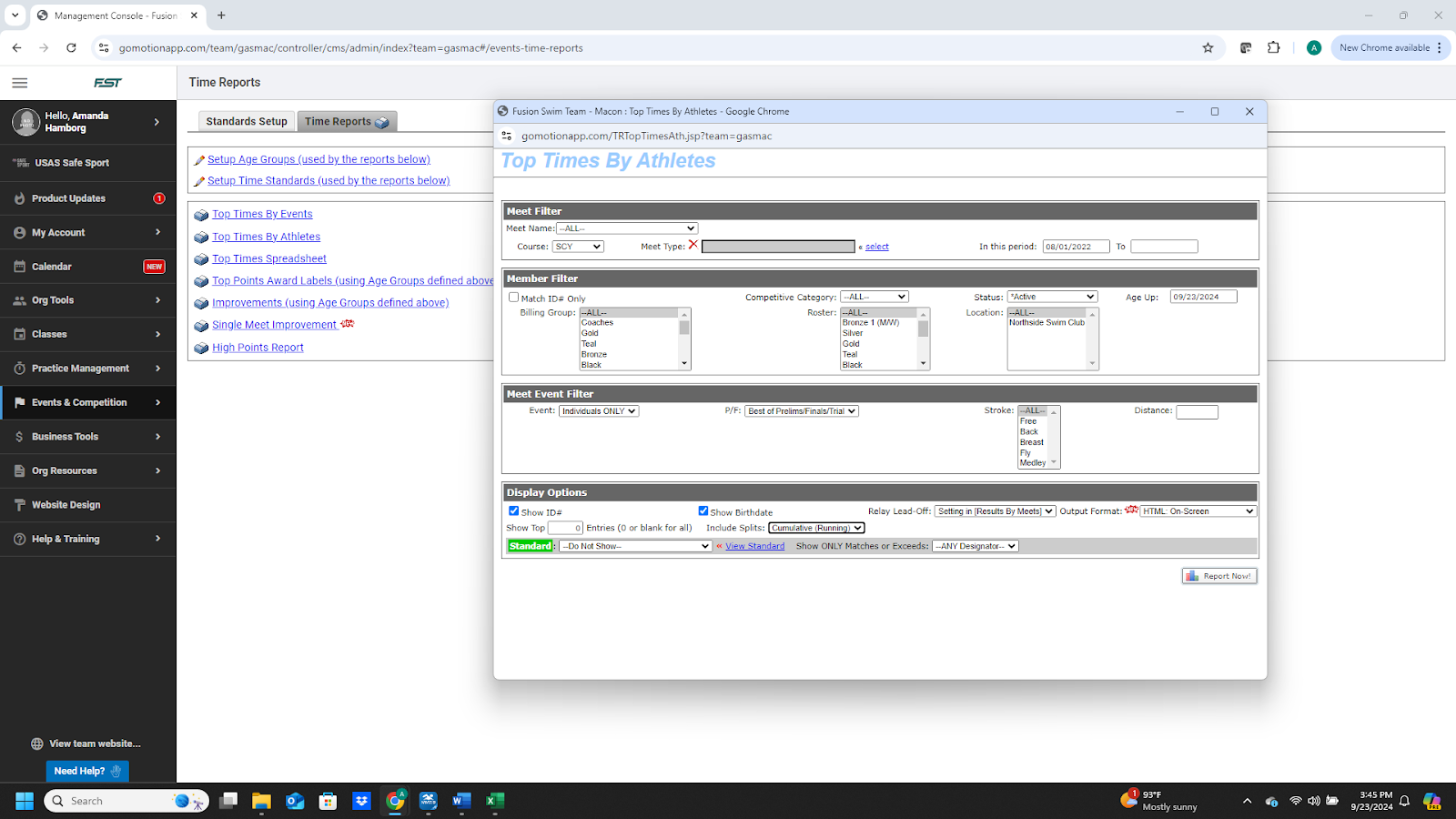
MEET FILTER
-Meet Name: “ALL”
-Course: “SCY or “LCM”
-Competitive Category: “ALL”
-Status: “Active”
MEMBER FILTER
-Billing Group: “ALL”
-Roster: “ALL”
-Location: “ALL”
MEET EVENT FILTER
-Event: “Individuals ONLY”
-P/F: “Best of Prelims/Finals/Trial”
-Stroke: “ALL”
DISPLAY OPTIONS
-Check “Show ID #”
-Check “Show Birthdate”
-Relay Lead-off: “Setting In”
-Output Format “HTML On-Screen”
-Include Splits: “Cumulative (Running)”
-Standard: “Do Not Show”
-Show ONLY Matches or Exceeds: “ANY Designator”